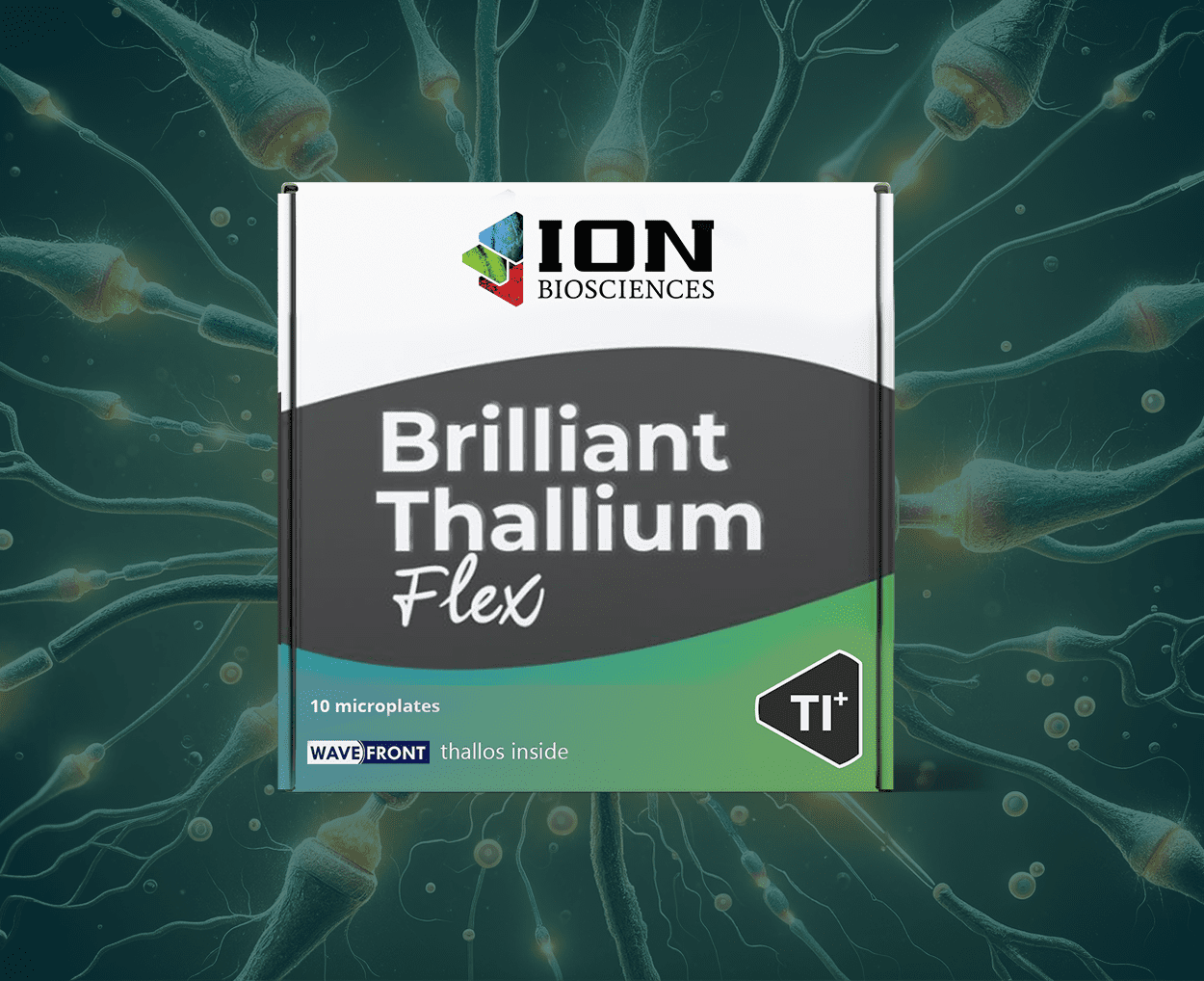
As the name suggests, thallium flux assays are designed to provide information about the activity of a potassium channel* based on the rate of thallium influx into your cells [*thallium flux assays can also be used for sodium channels, monovalent cation transporters, and Gi/o GPCRs.] The more open channels there are on a cell membrane, the faster thallium ions will enter into a cell. Alternatively, if channels are inhibited or blocked, the rate of thallium entry into a cell will be reduced. Therefore, to get an accurate measure of ion channel activity, the best approach is almost always to calculate the slope (or Vmax) of each normalized kinetic trace as soon after the addition of stimulus as possible.
To calculate an EC50 value, apply a 4-parameter, non-linear fit with a variable slope to your dose response curve. Ensure you have chosen the right model for your assay. For example, we used log[agonist] vs. response since our compound increased the activity of our target at higher concentrations.
Fortunately, many software programs today make these steps incredibly simple and some will even do all the work for you. Be mindful that you are using the optimal settings for analyzing your data when relying on software to do all of the processing. If you have any questions, refer to this guide or reach out to us for additional troubleshooting tips.